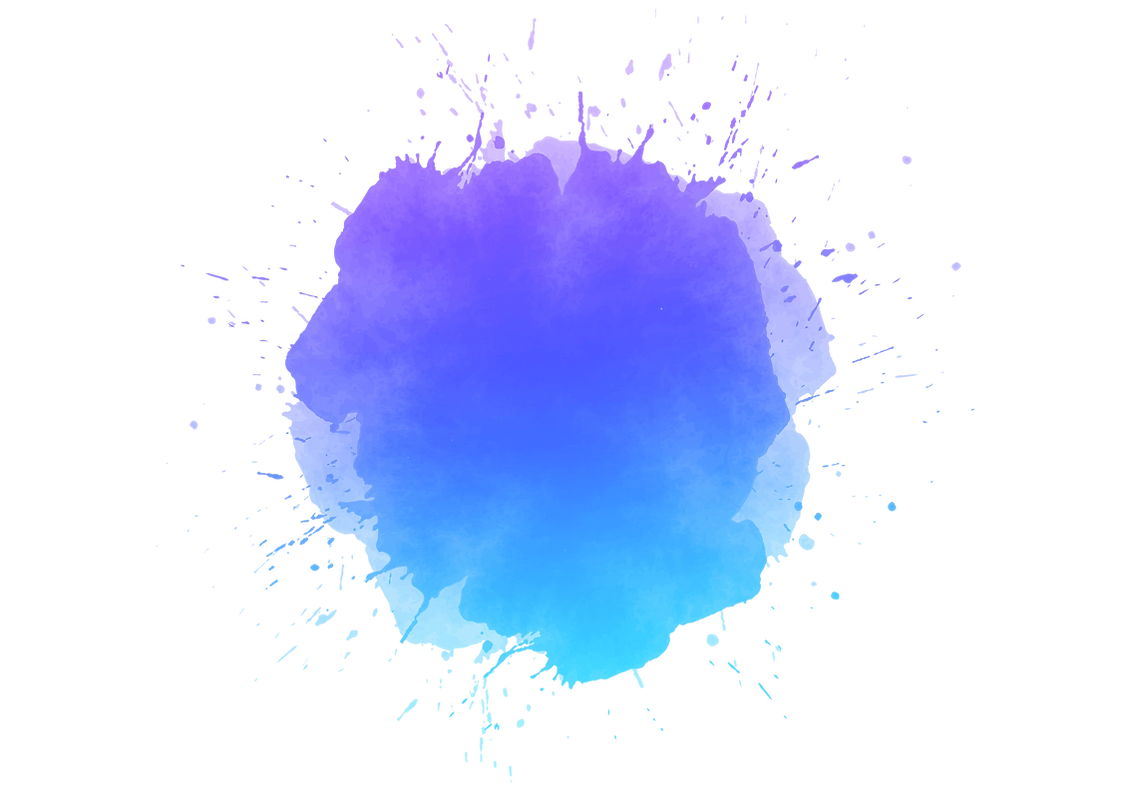General information
I've been a freelance creator on MSFS (2020) since 2021. Living in France, I specialise in covering large photogrammetric areas from Google to MSFS. I aim to distribute high-quality backgrounds with fine formatting and I'm giving it my best shot. Considering this activity is secondary, my activity and frequency in creating scenes is not regular.
Nice flight !
Adrian
Average rating on Flightsim : 4.75/5
Total download on Flightsim since 2021 : 54.500 (12/2023)
Likes on Flightsim : 504 (12/2023)
Followers on Flightsim : 91 (Thanks you all) (12/2023)
Frequently asqued questions
Do you have a rodmap?
Are all your scenes free?
How can we contact you?
Can you remove the trees in your scenes ?
How to install the packages?
Why does the game take longer to load?
Why is the memory usage high?
Do I have to delete my old files if you update?
Why don't you remove the PG trees from your scenes?
Is this your main activity?
No, it's a hobby. I do this activity in my free time.
Do you accept requests?
I do not systematically accept requests. I want to be free to choose and to do the scenes I like.
Do you have a rodmap?
I don't have a roadmap.
Are all your scenes free?
Yes, all.
How can we contact you?
You can contact me via the Fligthsim.to messaging system or Facebook.
Can you remove the trees in your scenes ?
Currently, no. The LIDAR technology used by Google Map does not allow to distinguish buildings and trees. It is a global mesh that can be split into several tiles.
How to install the packages?
After downloading, extract the folder "adrianl-xxxxx" in your community folder. To find your community folder, there are many videos on the Internet to explain how to do this.
Why does the game take longer to load?
The loading time depends on the amount of memory needed to load the scene. The bigger and heavier the scene, the longer the loading time. On average, it will increase from 20 seconds to 1-2 minutes for heavy scenes.
Why is the memory usage high?
The scenes need to be loaded into RAM before they can run in MSFS. The larger and heavier the scene, the more RAM is consumed. As a result, the FPS will also be impacted (varying from -5 to -30 FPS).
Do I have to delete my old files if you update?
Yes, by default, delete and replace all files in the scene unless the file to be replaced is clearly stated in the description or changelog.
Why don't you remove the PG trees from your scenes?
I'm not going to get into the PG tree debate again, some people like it, some don't.
No designer is capable of removing Google's native vegetation. Some people often refer to Thalixte, an excellent designer and pioneer in the integration of photogrammetry in MSFS.
Thalixte is able to remove certain parts of a tile by 'laser cutting' as he calls it. This has the effect of purely and simply removing pieces of the mesh in a fairly crude manner. As a result, the tiles have to match the topography of the ground perfectly, which isn't always the case. And so, sometimes, the Bing map takes precedence over the added photogrammetry, particularly at the level of certain roads or gardens... Conversely, there are also sometimes big discrepancies (or miss-matches) between the Google mesh and the Bing mesh. All of this makes certain areas quite unsightly.
I myself tested a method similar to Thalixte on very small areas. My method was very time-consuming (and I don't have an infinite amount of time to devote to this activity) and the result was very mediocre and heterogeneous, with the same problems as Thalixte (visibility of the inside of the mesh, semi-truncated PG trees or buildings, elevation problems, etc.).
You can take a look at Grenoble by Thalixte to get an idea: many PG trees are still visible, but I agree that most of the large wooded areas have been cleared.
Another problem is that over very large areas (>10km), the elevation of the Bing mesh and the Google mesh diverge almost systematically and can lead to differences in elevation of the order of 10m or more. In these cases, all the tiles have to be manually repositioned to limit the differences.
The tools provided by Thalixte are certainly brilliant (and I'm extremely grateful to him for that), but this one doesn't give me satisfactory results.
Removing all the PG trees cleanly is impossible, and only a well-trained AI could carry out this task in a reasonable amount of time. And this is one of the limitations of integrating photogrammetry into MSFS. Even Asobo can't do it with their Bing cities.
Personally, I've chosen to keep the PG trees to avoid all the problems mentioned above that don't meet my 'quality standards'.
I have no doubt that you will understand this choice.
Additionnal parts of a file are not visible, were I can find them ?
Don't worry, I'll help you find them. In 99% of cases, I don't think you know this trick or how the site worked before April 2023. Before that date, we could upload more than one file per add-on. And the selection of files when downloading was clear. Since the site was updated, you have to click on the main "Download now" button (on the left-hand side of the main page as you know) and when the pop-up window appears, you have to click on the text "Download main file" to change the file you want in a drop-down menu.




-min.png)
About Build Method :
If you want to learn more about how to build MSFS scenes, I wrote a PDF to guide you!
You can download it here (Last update : January 2023,V2.0)
-min.png)
Credits
-
Thanks to Thalixte for the GETOD tools.
-
Thanks to Elie Michel for sharing Lily texture Packer.
-
Thanks to Jonahex111 for graciously sharing Earth2MsfsWPF and Thalixte to keep it up to date.
-
Thanks to all other software and add-on creators who shared their tools to archieve this work.
-min.png)
Support my work
-min.jpg)


About